| |
Miembro registrado
628 mensajes
Popularité : +0 (16 votes) |
|
Publicado el 20,junio 2019 - 21:06 |
Bonsoir,
lorsque je lance générer l'appli sur mobile (mon tel est bien reconnu), j'ai l'erreur gradle suivante :
que faire ?
Echec de la création de l'application Android <D:\xxxxx\WinDev Mobile\MonApplication\Exe\MonApplication.apk>.
Ligne de commande : "C:\Program Files\Java\jdk-10\bin\java.exe" -Duser.dir="D:\xxxxxx\WinDev Mobile\MonApplication\Android\Gen" "
-Dorg.gradle.appname=D:\xxxxxxx\WinDev Mobile\MonApplication\Android\Gen"
-classpath "G:\WINDEV Mobile 24\Personnel\Android\Gradle\lib\gradle-launcher-4.4.1.jar" org.gradle.launcher.GradleMain assembleDebug
-b "D:\xxxxxxxxx\WinDev Mobile\MonApplication\Android\Gen\build.gradle"
Erreur retournée :
:processDebugResourcesD:\xxxxxxx\WinDev Mobile\MonApplication\Android\Gen\build\intermediates\manifests\full\debug\AndroidManifest.xml:79:
AAPT: error: resource xml/searchable (aka com.masociete.MonApplication:xml/searchable) not found.
error: failed processing manifest.
:processDebugResources FAILED
FAILURE: Build failed with an exception.
* What went wrong:
Execution failed for task ':processDebugResources'.
> Failed to process resources, see aapt output above for details.
* Try:
Run with --stacktrace option to get the stack trace. Run with --info or --debug option to get more log output. Run with --scan to get full insights.
* Get more help at https://help.gradle.org
BUILD FAILED in 5s
14 actionable tasks: 14 executed |
| |
| |
| | | |
|
| | |
| |
Miembro registrado
4 mensajes |
|
Publicado el 20,junio 2019 - 22:00 |
Supprimez le dossier ( FRMK_Android )qui se trouve dans le dossier Temp. Chemin: Utilisateurs/AppData/Local/Temp.
A noter qui'il faut être connecté pour pouvoir générer l'apk. |
| |
| |
| | | |
|
| | |
| |
Miembro registrado
628 mensajes
Popularité : +0 (16 votes) |
|
Publicado el 20,junio 2019 - 23:40 |
| |
| |
| | | |
|
| | |
| |
Publicado el 29,septiembre 2020 - 13:31 |
salut
moi aussi j'ai le même problème à la génération de mon apk
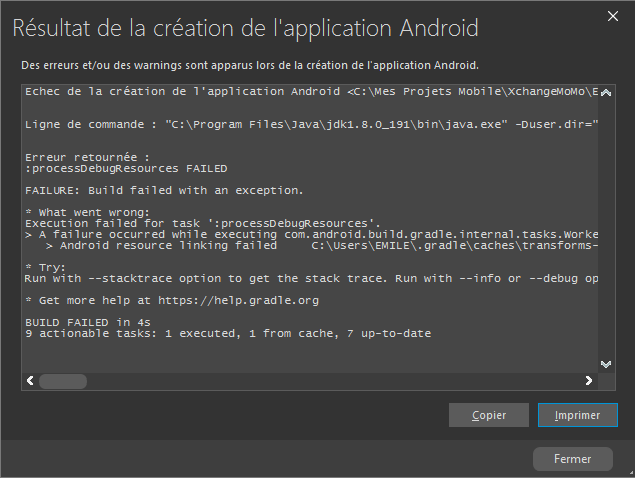
|
| |
| |
| | | |
|
| | |
| |
Miembro registrado
795 mensajes
Popularité : +40 (42 votes) |
|
Publicado el 03,octubre 2020 - 20:48 |
Bonjour, nous ne pouvons pas vous aider avec le peu d'informations que vous nous donnez. D'autre part, je vois dans la capture d'écran que vous utilisez la version 191 de Java 8. Comment cela est-il possible si la dernière publication est la version 161 ?
Donnez-nous l'erreur complète qui se produit.
Ruben |
| |
| |
| | | |
|
| | |
| |
Publicado el 25,octubre 2020 - 21:36 |
Salut, j'ai le même problème, quelqu'un peut-il faire des suggestions?
Failure creating the Android application named <C:\WINDEV Mobile Projects\VIS\Exe\Android app\VIS.apk>.
Command line: "C:\Program Files\Java\jdk1.8.0_172\bin\java.exe" -Duser.dir="C:\WINDEV Mobile Projects\VIS\Android\gen" "-Dorg.gradle.appname=C:\WINDEV Mobile Projects\VIS\Android\gen" -classpath "C:\Users\ggalimberti\AppData\Roaming\PC SOFT\25.0\Android\Gradle\lib\gradle-launcher-5.4.1.jar" org.gradle.launcher.GradleMain assembleRelease -b "C:\WINDEV Mobile Projects\VIS\Android\gen\build.gradle"
Error returned:
:mergeReleaseResources FAILED
FAILURE: Build failed with an exception.
* What went wrong:
Execution failed for task ':mergeReleaseResources'.
> A failure occurred while executing com.android.build.gradle.internal.tasks.Workers$ActionFacade
> Android resource compilation failed
AAPT: C:\WINDEV Mobile Projects\VIS\Android\gen\res\drawable\pag_13.png: error: failed reading from input: Not enough space for a PNG chunk @ byte 11779/11790.
C:\WINDEV Mobile Projects\VIS\Android\gen\res\drawable\pag_13.png: error: file failed to compile.
* Try:
Run with --stacktrace option to get the stack trace. Run with --info or --debug option to get more log output. Run with --scan to get full insights.
* Get more help at https://help.gradle.org
BUILD FAILED in 28s
19 actionable tasks: 7 executed, 12 from cache |
| |
| |
| | | |
|
| | |
| |
Miembro registrado
3.333 mensajes
Popularité : +93 (137 votes) |
|
Publicado el 26,octubre 2020 - 07:44 |
@giogali, ton image pag est trop volumineuse
Prend une application comme image resizer et réduit son poids.
Vérifie aussi qu'elle est toujours lisible.
Il met arrives la même chose sur une image qui n'était plus lisible. |
| |
| |
| | | |
|
| | |
| |
Publicado el 26,octubre 2020 - 12:21 |
Merci pour la gentille réponse, mais je n'ai aucune image nommée "pag_13.png" dans mon projet.
Pourriez-vous mieux expliquer ce que je dois faire? |
| |
| |
| | | |
|
| | |
| |
Miembro registrado
3.333 mensajes
Popularité : +93 (137 votes) |
|
Publicado el 26,octubre 2020 - 15:34 |
Pcsoft renome beaucoup de fichiers
Tu es sur de n'avoir aucune image illisible ou trop volumineuse
Regarde aussi dans le gabarit. |
| |
| |
| | | |
|
| | |
| |
Publicado el 01,diciembre 2020 - 22:32 |
Echec de la création de l'application Android <D:\Mes Projet Mobile25\Triton\Exe\Application Android\Triton.apk>.
Ligne de commande : "C:\Program Files\Java\jdk-10.0.2\bin\java.exe" -Duser.dir="D:\Mes Projet Mobile25\Triton\Android\gen" "-Dorg.gradle.appname=D:\Mes Projet Mobile25\Triton\Android\gen" -classpath "C:\Users\AKAKPO\AppData\Roaming\PC SOFT\25.0\Android\Gradle\lib\gradle-launcher-5.4.1.jar" org.gradle.launcher.GradleMain assembleRelease -b "D:\Mes Projet Mobile25\Triton\Android\gen\build.gradle"
Erreur retournée :
:signingConfigWriterRelease FAILED
FAILURE: Build failed with an exception.
* What went wrong:
Execution failed for task ':signingConfigWriterRelease'.
> java.io.IOException: Unable to delete file: D:\Mes Projet Mobile25\Triton\Android\gen\build\intermediates\signing_config\release\out\signing-config.json
* Try:
Run with --stacktrace option to get the stack trace. Run with --info or --debug option to get more log output. Run with --scan to get full insights.
* Get more help at https://help.gradle.org
BUILD FAILED in 1m 4s
21 actionable tasks: 10 executed, 1 from cache, 10 up-to-date |
| |
| |
| | | |
|
| | |
| |
Publicado el 11,diciembre 2020 - 17:00 |
Salut, j'ai exactement le même problème que toi.
As tu trouvé une solution ?
Merci |
| |
| |
| | | |
|
| | |
| |
Publicado el 07,mayo 2021 - 07:16 |
Hello, j'ai le même souci, je me demandais comment as tu fais pour ressoudre ton problème. |
| |
| |
| | | |
|
| | |
| |
Publicado el 25,mayo 2021 - 21:48 |
Merci Fernand 2 jours qu'on cherche le problème.
C'est tout bon. |
| |
| |
| | | |
|
| | |