Hi,
I want to test the deployment of a site locally before going live on
production. At some point the wizard asks me for a WebDev account (but
none would appear on the combobox). Since I'm given the ability to skip
this step, I do so... but at the end of the installation an error
message is displayed:
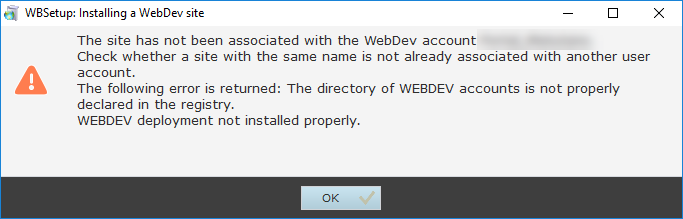
Making some research in these forums, I've found someboy asked this back
in 2008
(
http://forum.pcsoft.fr/fr-FR/pcsoft.us.windev/17081-webdev-deployment/read.awp),
and Mr. Harari suggested to install first the WebDev Deployment server.
So I've downloaded the latest version of Webdev Application Server 22
(WB220PACKUS10CNT063m). But when I try to install it another error
message pops up:
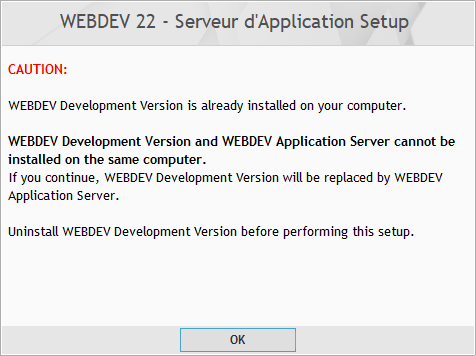
Now I'm not sure what to do. I don't have any "WEBDEV Development
Version" entry on my installed programs. Is "WEBDEV Development Version"
the actual IDE I'm working on? If so, how could I possibly uninstall it
in order to install the Webdev Application Server?
All I need is to test how the deployment process works locally. I've
also looked at the tutorial, but the first step is to download the
Application Server (which I have already done), so I'm totally stuck.
Thank you very much.
EDIT: Also, I should add that I've been "playing" a bit with User
controls, Accounts etc... in WEBDEV Adminsitrator and in WEBDEV IDE,
with no luck. I can't seem to modify any of the parameters. Everything
is so confusing...