| |
Membre enregistré
13 messages |
|
Posté le 06 juin 2019 - 06:15 |
I'm trying to deploy my first WEBDEV REST web service.
I'v tested it locally, and it works as expected, so now I want to deploy it on the Windows Server 2012 DB/WWW server.
The Setup Wizard allows me to choose:
Create a setup by stand-alone physical media of Webservice
and it has the description:
Full setup containing the Webservice, the WEBDEV Application Server and a Web server.
Sounds ideal. Everything in one package. The error message at the end of my first install leads me to download and install the WAS (10 connection) installer from the PC-Soft download page and install it.
Now when i run Install.exe I get:
Failure extracting description of REST service. Check wheter the service contains at least one entry point and regenerate the service.
How do I resolve this?
--
Colin |
| |
| |
| | | |
|
| | |
| |
Posté le 09 juin 2019 - 18:37 |
Good afternoon.
You cannot Install the WebServer 10 Connection on your development machine, meaning on the computer where you have WebDev24 and you are developing there. You must have an independent Server (Virtual Machine or another Physical Computer with for example Microsoft 20016 Server installed, or I believe PCSoft allows you to host your site for Test (Good Luck on that pitched ball).
Now, this is to deploy your site on the server not tried a webservice.
I am going to use the Honolulu Site that comes as an example with WebDev 24
You must do the following in order to work. However, version 24 has a bug that when you open your project which it was developed in version 23, you click on the go button to display the Site, it works fine meaning all the pages works as expected correct formatting on the screen everything is good and well organized, Now, when you create the setup install to install on the server and then install it on the server and execute the http://Yoursite.com get ready to see all scrambled site a button that it was on the left will appear god knows where. etc. Now let me get you what you need to do in order to get that setup file going and execute.
1. Select Project
2. Deploy the Site
3. Click on Create Physical Media
4. Accept all the wizard suggestions until the end (Wizard will ask you if you want to create a backup of your project, it depend on you if you want to do this)
5- Anther wizard will come, then Select First option Create Site where you have to run the executable on the server where the Site resides.
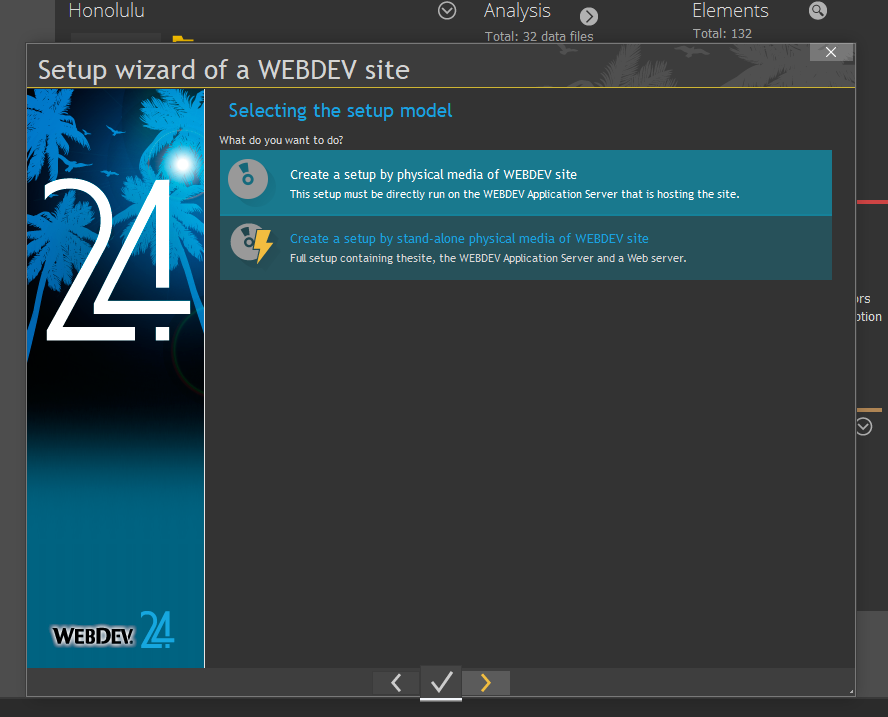
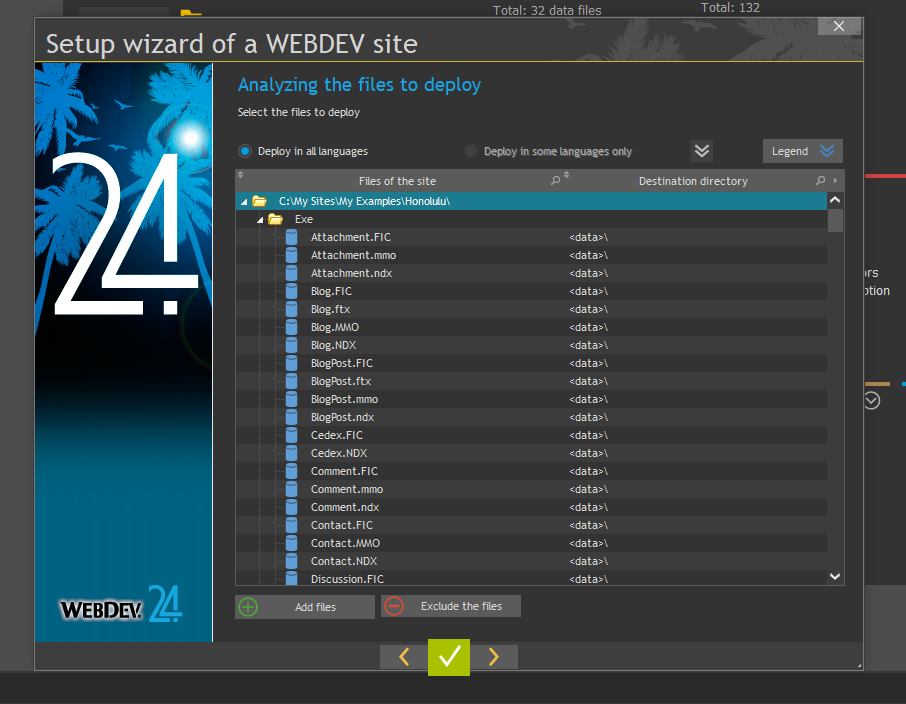
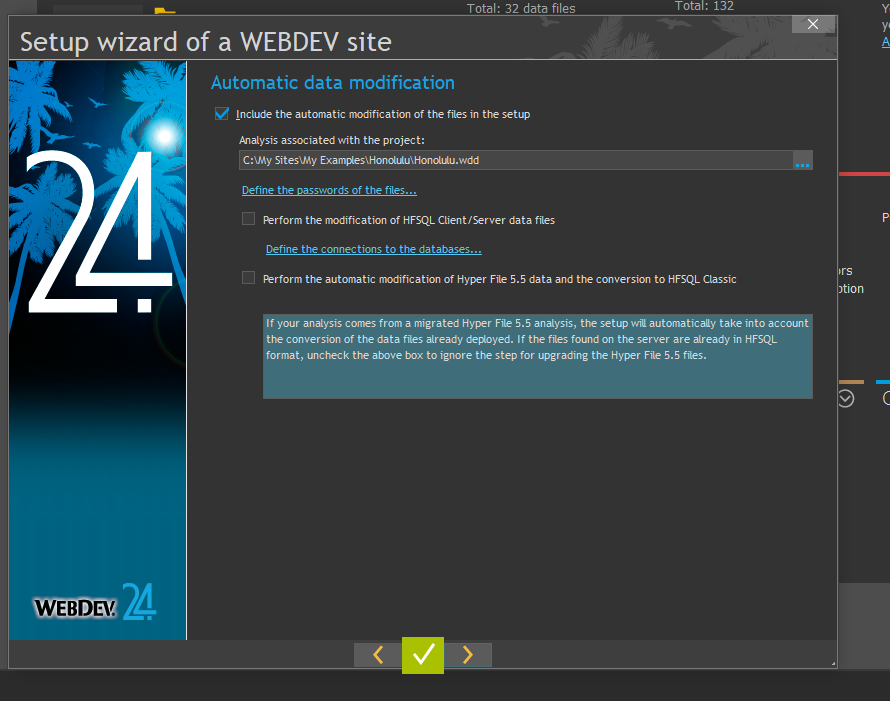
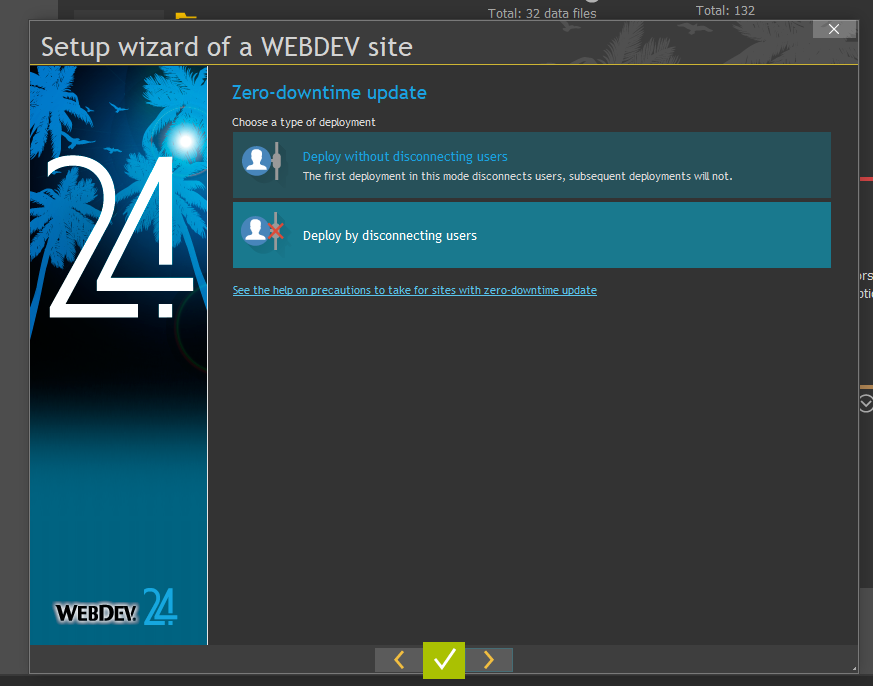
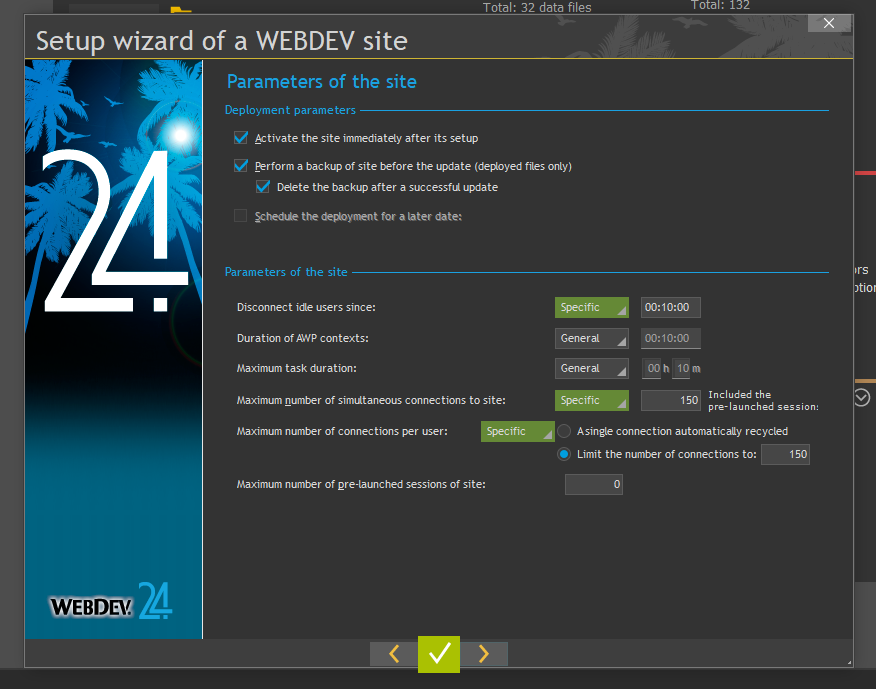
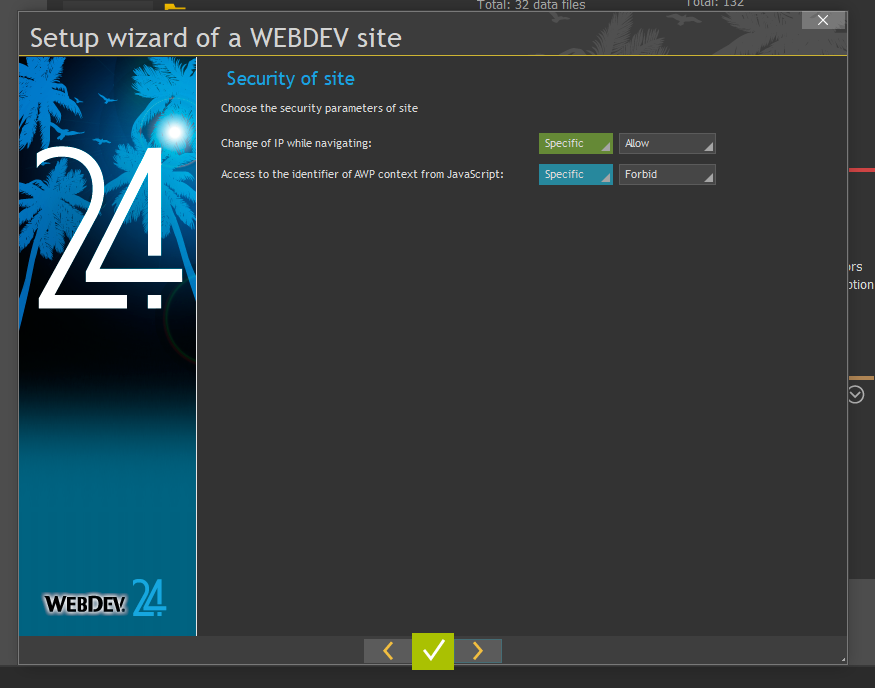
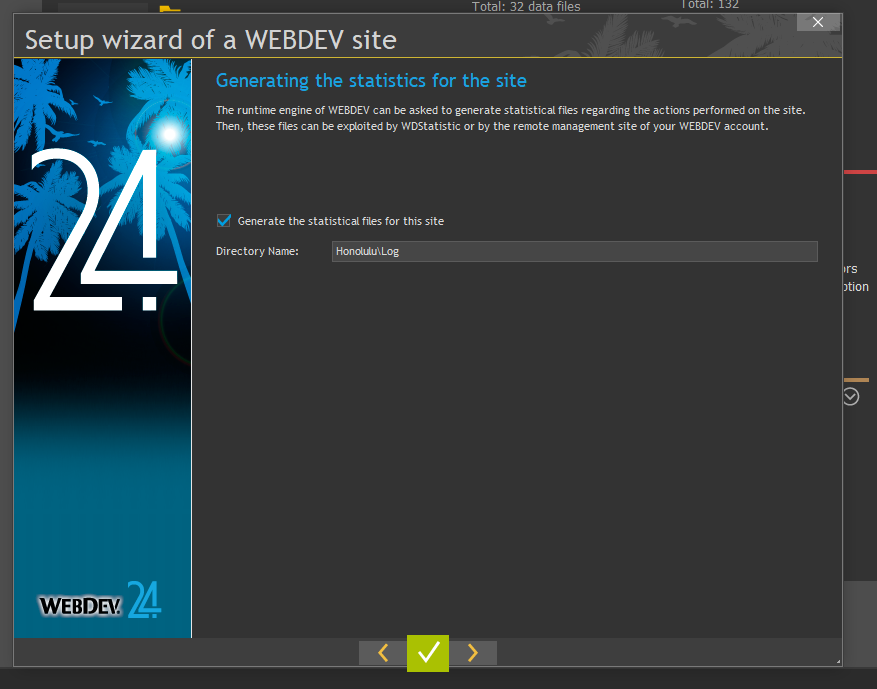
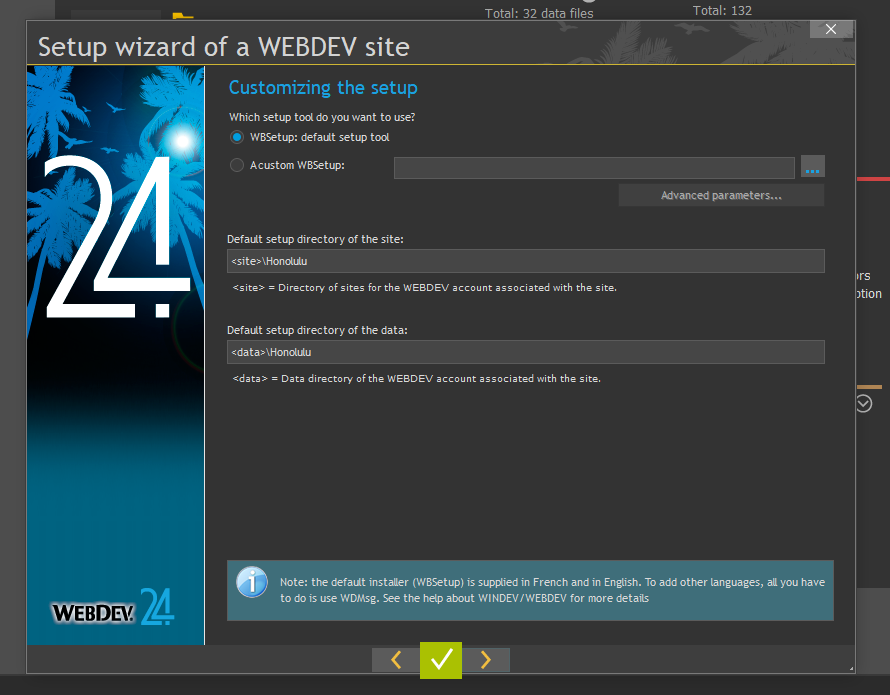
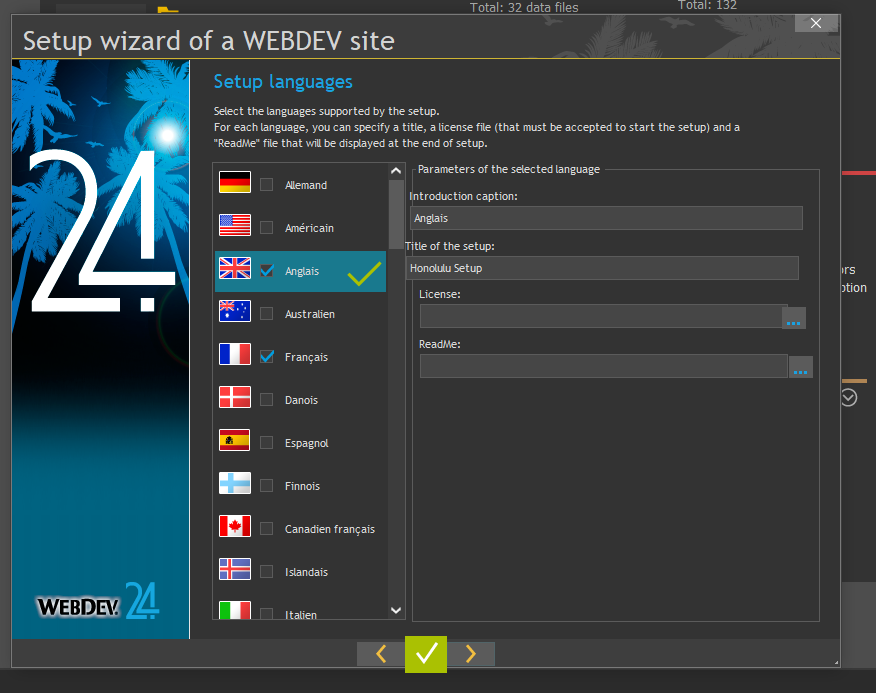
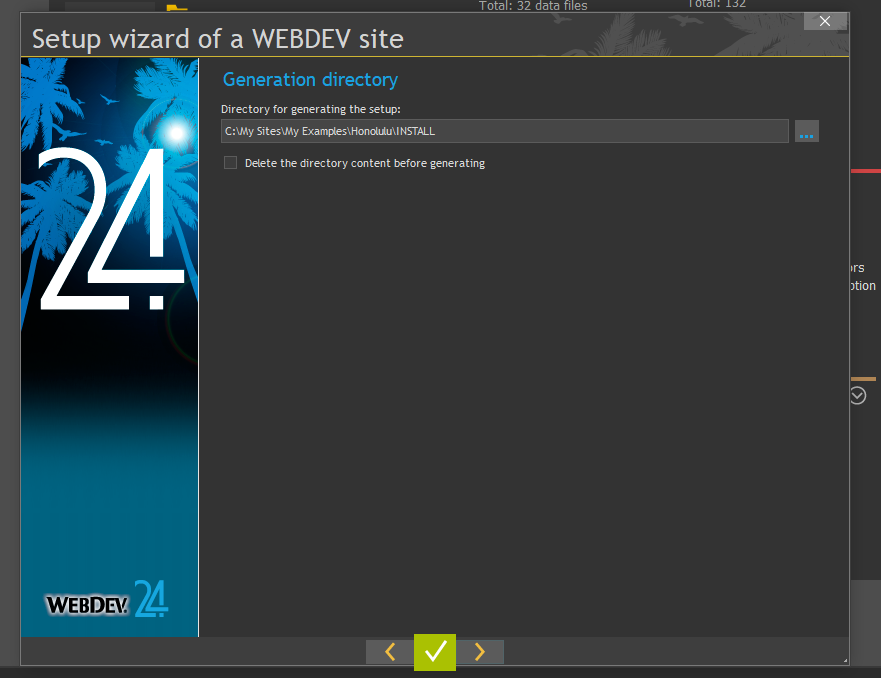
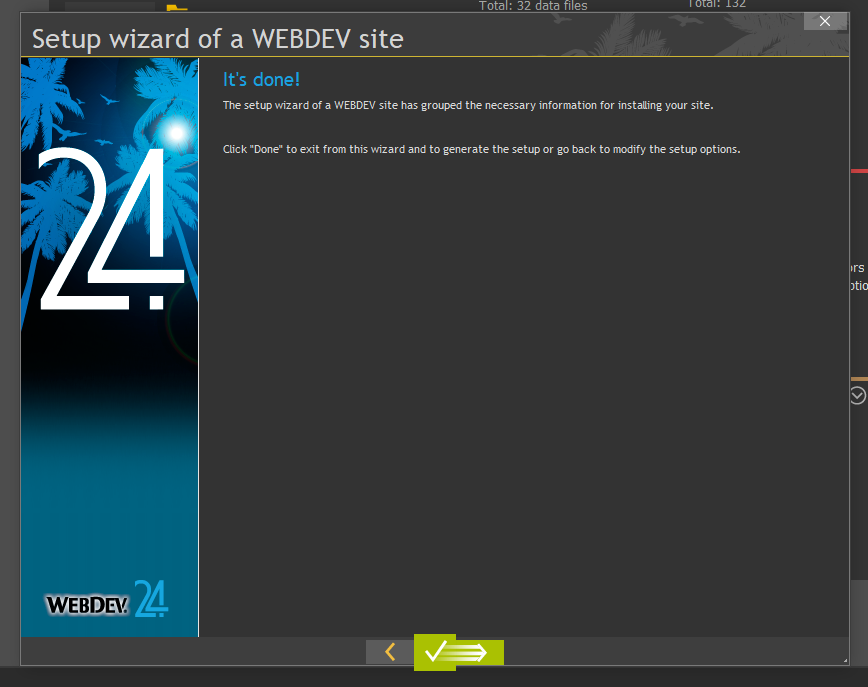
6. Now Click on Explorer and Select all those 3 files and copy them then create a folder on your Server called, for example, MySite_Installer and dump or paste those files there.
7. Make sure there are no one connected to your site to make sure of this, open WebDev24 Administrator and Disconnect all, this is another bug on Ver24. You must disconnect all, if not you will get an error.
8. Go through the installer. You must enter the following in the Setup Wizard:
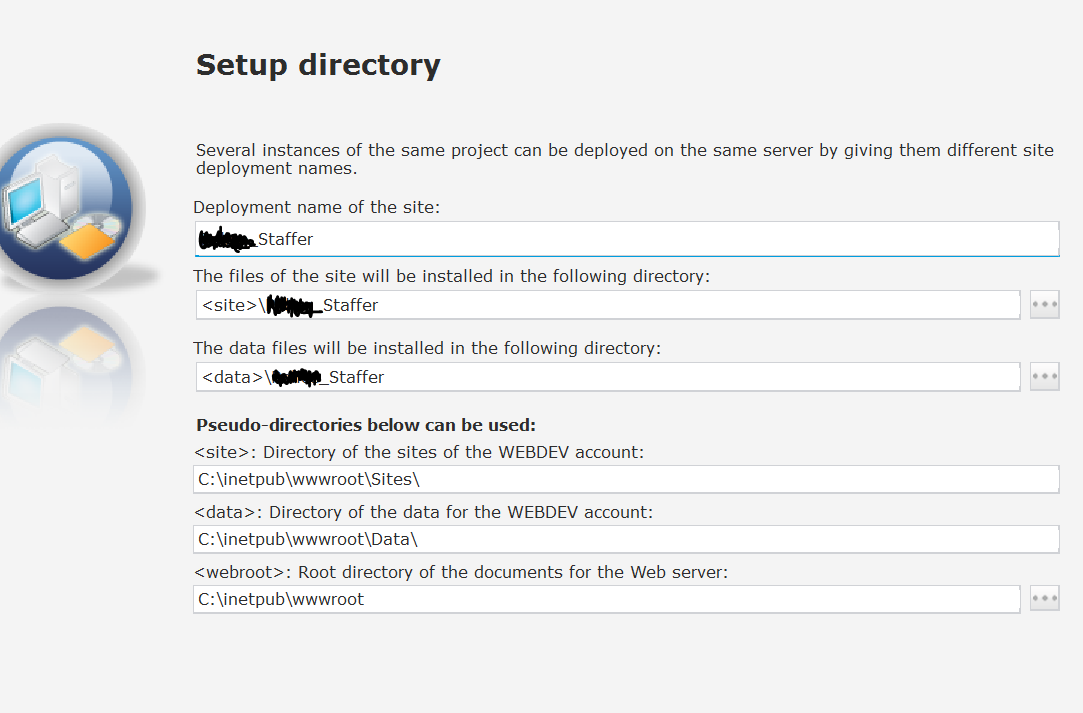
9. Done--- Run your site.
Hope this help to you and others.
Good luck
Best regards,
Carlos |
| |
| |
| | | |
|
| | |
| |
Membre enregistré
13 messages |
|
Posté le 10 juin 2019 - 15:55 |
Thanks Carlos.
Just to clear it up a bit, I have :
A development PC (Windows 10 with WinDev, WebDev and WinDev Mobile IDEs installed)
A Development server (Windows Server 2012 Running SQLServer, IIS and WebDev Application Server) on Amazon
A Production server (Also Windows 2012, but not yet using WebDev)
Sorry for the confusion there.
The REST interface works from my development PC using WDTestREST, so I am confident in the application, if only I could get it to run from the Development Server.
I have tried several server configs.
So, most recently I have tried:
I have started with a new server, installed IIS, then WAS, created a new new user (GLYDE) in the WEBDEV Hosting Control Center, which created a new website in IIS (GLYDE - Client WEBDEV site) and a new folder (C:\WEBDEV 24\GLYDE)
When running the GlydeAPI install on the server, it creates a folder (C:\GlydeAPI) then I get the error :
"Failure extracting description of REST service. Check whether the service contains at least one entry point and regenerate the service."
From the WinDev-US facebook page I was told I could manually add the WDL to the Wesbservices tab of WEBDEV Administrator.
Now I get a permission error on the test webpage. When I browse to <IP Address>/guest?test
Server Error
401 - Unauthorized: Access is denied due to invalid credentials.
You do not have permission to view this directory or page using the credentials that you supplied.
Do I need a "Site" even though I am only using the "REST" service?
Any ideas?
When I try to "Deploy the Webservice on a remote WEBDEV Application Server" I get the following:
Building the deployment package of apiglyde.itnavigate.com.au server
Installation avec le compte utilisateur : EC2AMAZ-B8OMUJU\GLYDE
Mise à jour du site : GlydeAPI pour le client : GLYDE
Vérification de l'identité
Création d'un répertoire de travail
Ouverture de l'archive d'installation
Vérification de la signature
Lecture des paramètres d'installation
Vérification du numéro de version de la mise à jour
Verrouillage du site sur le serveur
Echec du verrouillage du site pendant la mise à jour.
Contactez l'administrateur du serveur.
Déconnexion des utilisateurs du site avant la mise à jour
Copie de sauvegarde du site avant mise à jour
Décryptage et installation des fichiers de la mise à jour
Décompression des fichiers à installer
Recherche des fichiers à supprimer
2/3 Décompression de : GlydeAPI.wdl
Décompression terminée
Installation de la page d'accueil du site
Construction du fichier de paramétrage du site
Modification automatique des fichiers de données
Début de l'exécution de la modification automatique des données.
Fin de l'exécution de la modification automatique des données.
Le module de modification automatique des données a retourné le compte-rendu suivant :
ModifAuto Lancement des modifications automatiques de données
ModifAuto Modification automatique des fichiers Hyper File 5.5.
Exécutable utilisé : C:\WEBDEV 24\WDModFic32.exe.
Version : .
ModifAuto Nombre d'analyse dans la description de l'installation : 0.
ModifAuto Début de la modification automatique des fichiers HFSQL.
ModifAuto Ajout des connexions HFSQL Client/Serveur. Nb = 0
ModifAuto Il n'y a aucun fichier HFSQL à modifier.
Enregistrement de la nouvelle version du site
Vous avez demandé -1 connexions pour le site..
Vous avez demandé -1 connexions par utilisateur pour le site.
Vous avez demandé une durée limite de session de 0 secondes.
Vous avez demandé une durée limite de requête de 300 sec.
Erreur d'écriture dans la base de registre.
Contactez l'administrateur du serveur.
Which Google translates for me to:
Building the deployment package of apiglyde.itnavigate.com.au server
Installation with the user account: EC2AMAZ-B8OMUJU \ GLYDE
Website update: GlydeAPI for the client: GLYDE
Verification of identity
Creating a working directory
Opening the installation archive
Verification of the signature
Reading installation parameters
Checking the version number of the update
Locking the site on the server
Failed to lock the site during the update.
Contact the server administrator.
Disconnecting users from the site before updating
Backup copy of the site before updating
Decrypting and installing update files
Decompression of files to install
Finding files to delete
2/3 Decompression of: GlydeAPI.wdl
Decompression completed
Installation of the homepage of the site
Construction of the site configuration file
Automatic modification of data files
Start execution of the automatic data modification.
End of the execution of the automatic modification of the data.
The automatic data modification module returned the following report:
ModifyAuto Launch Automatic Data Changes
ModifyAuto Automatic modification of Hyper File 5.5 files.
Executable used: C: \ WEBDEV 24 \ WDModFic32.exe.
Version:.
ModifAuto Number of analysis in the description of the installation: 0.
ModifyAuto Beginning of the automatic modification of HFSQL files.
ModifyAuto Add HFSQL Client / Server connections. Nb = 0
ModifAuto There is no HFSQL file to modify.
Registering the new version of the site
You requested -1 connections for the site ..
You requested -1 connections per user for the site.
You have requested a session limit of 0 seconds.
You have asked for a 300 sec.
Error writing to the registry.
Contact the server administrator.
So I assume that I have an error writing to the registry - Is this related to my "Entry Point" error from the install script?
There is no file C:\WEBDEV 24\WDModFic32.exe on the server.
I've spent a few days now pulling my hair out over this.
Please help.
--
Colin |
| |
| |
| | | |
|
| | |
| |
Posté le 12 juin 2019 - 15:09 |
Bom dia.
Eu tive um problema muito parecido usando o remote deploy.
Resolvi mudando os parametros de conexão:
eu usava ftp://xxx.xxx.xxx.xxx
agora uso ftp://xxx.xxx.xxx.xxx/webdev 24 was/webdev/
O WAS está instalado em c:/webdev 24 was/webdev/
(Também em um servidor ec2, amazon)
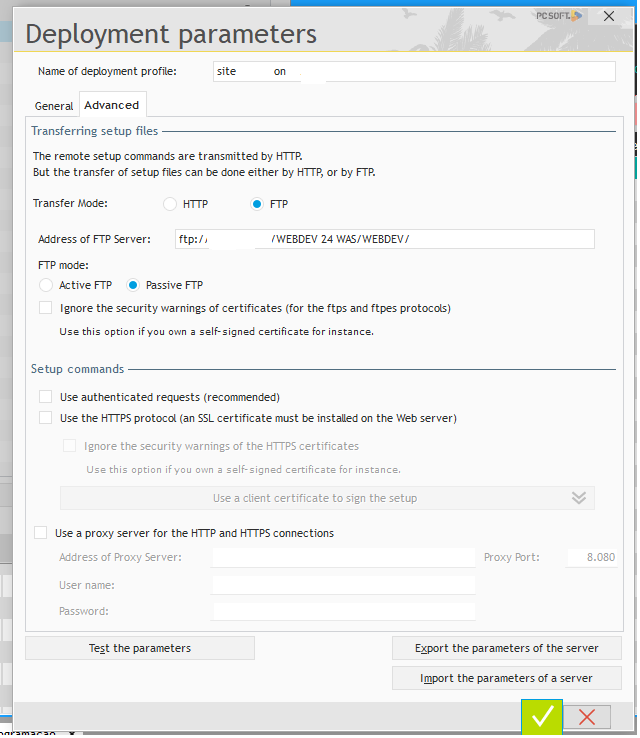
Espero ter ajudado. |
| |
| |
| | | |
|
| | |
| |
Membre enregistré
14 messages |
|
Posté le 17 mars 2020 - 22:12 |
I am looking at Honolulu example in WB24, but when I try to open the analysis it wants a password. I don't recall anywhere where the password is shown. Can someone help? |
| |
| |
| | | |
|
| | |
| |
Membre enregistré
3 messages |
|
Posté le 08 avril 2020 - 23:25 |
Alan wrote:
> I am looking at Honolulu example in WB24, but when I try to open the analysis it wants a password. I don't recall anywhere where the password is shown. Can someone help?
i believe it is something generic, like admin/amdin or administrator/administrator
--
https://www.ubotter.com
https://www.uxdev.com |
| |
| |
| | | |
|
| | |
| |
Posté le 18 juin 2020 - 20:32 |
hi there,
did you get the password, cause i have the same problem with honolulu sample,
regards |
| |
| |
| | | |
|
| | |
| |
Posté le 18 juin 2020 - 20:38 |
hi,
I tried admin/administrator but not working.
anybody else ?
thanks |
| |
| |
| | | |
|
| | |
| |
Posté le 20 août 2021 - 12:10 |
We’re excited to announce that we’re getting shut to finishing a new model of our AWS Certified Solutions Architect Associate video course. The direction will be wholly up to date with a entire substitute of all content material and is supplied at no extra cost to our college students who are presently enrolled.
The new route content material will be delivered to the current route and will be seen at the backside of the path content material listing on the primary web page of the course. The path will be released beginning on twenty first August with the first 9-10 sections. All ultimate sections will be launched by using third September. We’ll be updating this article with growth as we launch sections and get nearer to reducing over to the new path and eliminating get entry to to the ancient course.
The new model of the path is an awful lot accelerated and thoroughly created the use of the new AWS administration console (though adjustments are ongoing for some services). The following enhancements have been made:
Fully covers the present day examination matters for the SAA-C02
Fresh hands-on training the use of the new AWS console
Separate idea instructions with great diagrams
Exam cram training summarizing key knowledge
New quiz questions
The up to date direction consists of a new direction download, an up to date learn about plan, and a direction replace information that indicates you how the sections and content material of the ancient path map to the new path content. You will be capable to discover all of these substances in the hyperlinks connected to the ultimate lecture of area 1 of the route (after we go live).
https://www.vevioz.com/post/148509_aws-classes-in-pune-aws-course-in-pune-aws-training-in-pune-https-www-sevenmento.html
https://www.sevenmentor.com/amazon-web-services-training-institute-in-pune.php |
| |
| |
| | | |
|
| | |
| |
Membre enregistré
1 message |
|
Posté le 20 janvier 2022 - 11:30 |
A Web Service is generally referred to the application that runs on a web server. This is the program that would respond to a clients request. A Server Application is another piece of software that runs on a web server. This could be a database, a firewall, or another complimentary piece of software to the web service.
<a href="lhttps://distinguished.io/companies/website-development-company">top web development companies</a>
--
dvdfvdcdcfdfcdfc |
| |
| |
| | | |
|
| | |
| |
Posté le 21 décembre 2022 - 13:07 |
Here at Distinguished.io, you can scan our site to explore the <a href="https://distinguished.io/companies/software-development">custom software development services</a>that can deliver professional services which can help your brand in maximizing its performance and customer engagement. We conduct extensive research and utilize credible sources to ensure our selection of top companies is legit and the best for clients. Click here for more information. |
| |
| |
| | | |
|
| | |
| |
Posté le 09 septembre 2023 - 17:12 |
| |
| |
| | | |
|
| | |
| |
Posté le 21 février 2024 - 08:32 |
Instagram Story Downloader is a one-step solution for downloading any Instagram user's story without letting them know. Download story in the original quality without watermark.
https://storiessaver.org/ |
| |
| |
| | | |
|
| | |
| |
Posté le 13 avril 2024 - 09:16 |
Sure, here's a concise version:
1. **Prepare**: Ensure your WEBDEV 24 app server and web service are ready for deployment.
2. **Choose Hosting**: Decide between on-premises or cloud hosting.
3. **Set Up Environment**: Configure servers and dependencies.
4. **Deploy App Server**: Upload and configure WEBDEV 24 server.
5. **Deploy Web Service**: Upload and configure your web service like <a target="" href="https://srd-sassa.org.za/">SASSA Status Check</a>.
6. **Test**: Thoroughly test functionality and performance.
7. **Monitor and Maintain**: Keep an eye on performance and security post-deployment. |
| |
| |
| | | |
|
| | |
| |
Membre enregistré
1 message |
|
Posté le 18 novembre 2024 - 08:25 |
Deploying a WEBDEV 24 Application Server and web service can significantly enhance your project's scalability and functionality. For those working on multimedia-heavy applications, integrating streamlined solutions like https://storysaver.ws/ can be a game-changer. This tool allows seamless Instagram story downloading, making it an excellent addition for developers focusing on social media integration or content management within their web services. |
| |
| |
| | | |
|
| | |